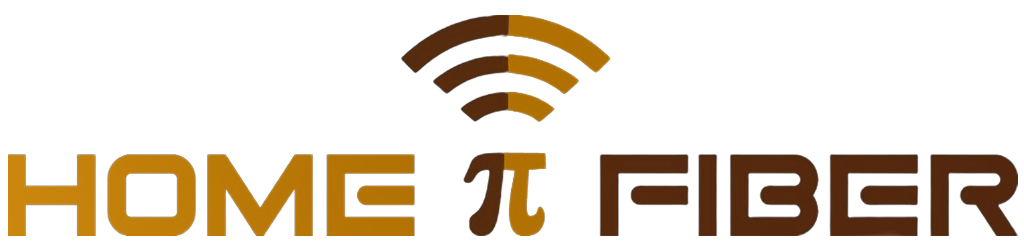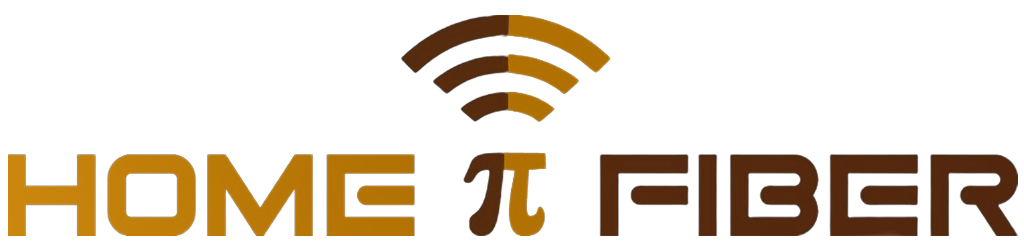How to Optimize Your Home Network for Speed

How to Optimize Your Home Network for Speed
A fast and reliable home network is essential for seamless streaming, gaming, and remote
work. Optimizing your network can significantly enhance speed and performance, ensuring
a smooth online experience.
Start by placing your router in a central location, free from physical obstructions and
electronic interference. Walls, furniture, and appliances can weaken Wi-Fi signals, so
positioning your router in an open area can improve coverage. Additionally, upgrading to
a modern router with the latest Wi-Fi standards (such as Wi-Fi 6) can enhance speed and
connectivity.
Managing connected devices is also crucial. Too many devices using bandwidth at once can
slow down your network. Prioritize essential devices using Quality of Service (QoS)
settings on your router to ensure uninterrupted performance for tasks like video calls
and gaming.
Regularly updating your router's firmware helps improve security and performance.
Outdated software can lead to slow speeds and vulnerabilities. Restarting your router
occasionally can also refresh the connection and resolve minor network issues.
For homes with multiple floors or large spaces, using mesh Wi-Fi systems or range
extenders can eliminate dead zones and ensure stable connectivity in every room. If
possible, opt for wired Ethernet connections for devices that require high-speed
internet, such as gaming consoles and smart TVs.
By implementing these strategies, you can enjoy a faster, more efficient home network,
keeping all your online activities running smoothly. With Home Fiber, you get high-speed
internet solutions designed to enhance your digital experience.